A couple weeks ago I noticed that all my WordPress categories had disappeared. I logged into the Admin section and my list of “All Categories” was empty, however the list of “Most Used” categories had everything in there. I checked the database, and the categories were there as well. It was most bizarre. I had done absolutely nothing to cause this. I hadn’t posted or upgraded anything. It was just a problem that appeared out of the blue. What on earth had happened?
After slogging through tons of forum posts from other WordPress users who experienced similar problems (had to sort through the majority who experienced disappearing categories due to upgrades), I finally found an answer. For me, the problem was the tmp folder on the SQL server was full. I had found this answer at http://wordpress.org/support/topic/204955.
Because it took a while before I was able to find this solution, I’m going to post it, in case that link someday stops working. So here is how to bring your WordPress categories and tags back:
The /tmp folder on the server is filled up. When that’s the case, the categories dissapear in wordpress. If you have root access to the server, then type:
df -h
This will give you the status of free space on your partitions. Make sure that /tmp isn’t 100% used by deleting the files inside it. try these commands to empty the /tmp:
cd /tmp
find . -exec rm {} ;
If you are hosting with a cpanel access, then on the left sdebar of your cpanel, there is a link called “Service Status”. Click on it and check the /tmp partition. If its’ full, contact your hosting technical support and tell them the problem and ask them to free the /tmp.
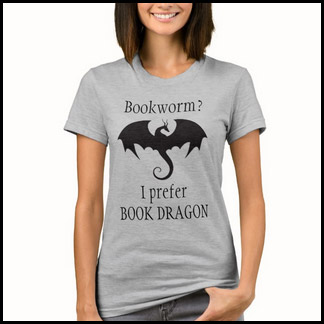
Thanks for this post. I upgraded to 2.6 and had the same problem. I’m not a programmer, so this was very helpful. I still can’t fix my links and Blogroll – those categories won’t let me edit them, but the rest work.
You’re a life saver! My category counts were showing in the admin, but the category labels were all blanked out mysteriously. After finding your tip, it made me realize that I did add some large files to my server just before it happened. Simply deleting some old unused files on my server allowed the category and posts to reappear on my site.
So, it doesn’t necessarily have to do with the /temp folder being full, but also check the server storage in general – if space has run out, everyone.