Ever since my Firefox browser updated itself to 3.6.6, I’ve noticed some really irritating things. About every 1-5 minutes or so, it would freeze for several seconds. I couldn’t change tabs, I couldn’t scroll, I couldn’t do anything, it was just frozen. I could switch to other windows, but until Firefox finished whatever the heck it was doing, I couldn’t even close the darn thing. The other thing I noticed was video playback was horrible. Almost unusable! It would play for a bit, then pause for awhile before resuming. The audio would keep on playing, but the video portion of it seemed to have trouble keeping up. It did this every few seconds. It was infuriating!
I finally did some research on the problem and learned that Firefox implemented something called a “plugin container” to keep the browser running smoothly if plugins crashed. Ironic that the thing that’s supposed to keep Firefox running trouble-free is the thing causing the problem! So how do you fix this? If you’ve edited the Windows Registry before, then this should be a breeze. But if you haven’t don’t worry, we won’t be touching the Windows Registry. It’s just tweaking a few of Firefox’s configuration settings, which we would never see just using the browser menus.
Rather than re-posting all the steps to the fix, I’ll just link to the article that spells out exactly what to do: http://www.technogadge.com/how-to-stop-firefox-plugin-container-exe-process/
My purpose in posting this article is more to help make it easier for others in the same boat to find this information. It took me about an hour of slogging through articles and forum posts before I found this fix. If after trying this you are still having problems, I say drop Firefox and switch to Chrome. It’s lean the way Firefox used to be.
– UPDATE 9/13/2010 –
Since implementing this fix, I’ve found that the jerky video playback problem still occurs in functionally “busy” sites like Facebook. YouTube.com is improved, but videos embedded in Facebook are still problematic more often than not. Very disappointing.
– UPDATE 5/05/2011 –
After upgrading to Firefox 4, the video problem came back. Fortunately, the fix is even simpler. Go to Mozilla’s plugin checker and wait for the list to populate as it scans the status of your existing plugins. Look for “Shockwave Flash” – most likely it will have a red “Update Now” button next to it. Click on that and follow the instructions to update Flash. I did this and afterwards my video playback was much improved.
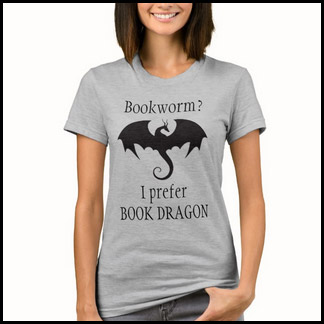
THANK YOU THANK YOU THANK YOU!! IT WORKED!!! YOU ROCK!! THANK YOU AGAIN!!!